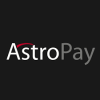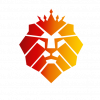What is Skrill?
Skrill, previously known as moneybookers, is an e-wallet and gateway payment. It is a very popular payment methods in Indian casinos and it’s among the top e-wallets for deposits and withdrawals.
Not everyone uses Skrill for gambling. Some use it for actual business transactions.
Skrill has about 54 currency accounts, the INR included. It is regulated by the Financial Conduct Authority (FCA) under the Electronic Money Regulations 2011 for the issuing of electronic money
How to Open Skrill Account in India in 6 Easy Steps
- Go to the Skrill website – Choose the “Open a free account”. You can do this by going through the homepage or using the registration link.
- Fill the registration form – You would be asked to fill the registration form. The site would require you to provide correct details. These details would be used later for verification.
- Fill in your Biodata – You would be required to fill in your first name, date of birth and surname. Click on the ‘NEXT’ button after you complete the form.
- Put in your Country and Wallet Currency – Select your country of residence and your preferred currency. If you are an Indian resident, select the INR as your preferred currency. Take note that Skrill does not allow you to alter the currency later on.
- Fill in your phone number – You would be asked to put down your phone number. You would then tick a box that says you agree to the Terms and Conditions.
- Verification of Address and Email ID – Try this immediately after you create your account to make sure your account is fully functional and eligible for withdrawals. Skrill would send a verification link to the email you provided and all you have to do is click in that link in your mailbox.
How to Add Money in Skrill in India
To add money to your Skrill account, simply follow these simple steps:
- Log into your account – Go to your preferred gambling site, such as ShowLion. Click on the “sign in” button or “sign up” if you haven’t registered yet. Input all your details.
- Click on the CASHIER button – Once you are done signing up, click the ‘Deposit now’ button, you would be given different payment options to choose from. Select SKRILL and choose the amount you wish to deposit, preferably in INR. Once you are done, press the DEPOSIT button.
- Sign up and enter your card details to deposit – After you sign up, you will need to verify your email address via a link sent to your mail box. Skrill would request you to take steps to verify your physical address and information on funding sources as well.
In order to add money you are requested to verify your payment methods.
To verify your payment methods like Credit/Debit cards, follow these steps:
- Sign in to your account and select “Cards and Bank Accounts”.
- Select the “Verify” hyperlink associated with the card you wish to verify.
- A small currency amount will be debited from your card.
- View your credit/debit card history to find that transaction.
- Immediately it appears, ensure you are logged into your Skrill account, select “Debit amount and verify” from the verify window, and enter the amount for confirmation.
To verify your payment methods like Bank Transfer, follow these steps:
Skrill sends a bank wire to your bank account that is tagged with a unique code. Input this code on the website to confirm your account.
How to Withdraw Money From Skrill to Indian Bank Account
1. Select Skrill as your option for Withdrawal
You transfer the funds you want to cash out from your betting account to skrill. Fill in the necessary details of your Skrill account and the amount of money you have to cash out. Take note that processing time differs from each gambling site.
2. Transfer to your Bank account from Skrill
Immediately the money gets in your Skrill India account, withdraw those funds. As of now, Skrill in India only offers one withdrawal option which is a transfer to your bank account.
To use the Bank transfer withdrawal method, you must first add a bank account to your Skrill account. To do so, you will need to know both your account number and your bank’s SWIFT code.
Withdrawal Processing Time
- Bank transfer is 2-5 days
- Credit/Debit cards is 2-5 days
How to Send Money From Skrill to other E-wallets
Skrill to Neteller
- First log into your Neteller account and click on MONEY IN.
- Choose Skrill as a deposit option, enter your preferred amount you want to transfer and click on Continue.
- You would then be required to log into your account. Immediately you do this, click on the PAY NOW button in order to complete the transfer.
- Once the transaction has been successfully completed, it will appear in the All transaction section of your Skrill account.
Skrill to PayPal
Unfortunately neither Skrill or Paypal allows direct transfers through their own system from one to the other. You can only send money through third parties such as Exchange Purse and others.
Skrill to Paytm
It is also not possible to transfer directly from Skrill to Paytm. To transfer money from Skrill to Paytm you need a middle exchange platform through which you can do this exchange instantly.
How to Use Skrill on Online Casino Sites
- Select an online casino that accepts Skrill – For Indian gamblers, almost all accessible online Casinos offer Skrill as a payment method.
- Register an account – Sign up with the casino and take the appropriate steps to register your account. Make sure the verification link is sent to your mail or the codes to your mobile in case the casino offers a verification via Mobile.
- Click in on payment section – The payment section would offer varying payment options you could make your deposits or withdrawals from.
- Select skrill as deposit method and select an amount – Skrill would come under the e-wallet payment method. Then click on it.
- Login to skrill and verify the payment – Once you click on Skrill, you would be required to open an account with them. Sign up and fill in your bank details. A verification link would be sent to your mail. Click on it, login and verify your payment.
Which Indian Bank Support Skrill?
Skrill works with all major banks in India that accept credit cards. However, some banks that issue debit cards, ICICI and AXIS do not always accept this payment method.
Skrill Fees
Generally, for Indian gamblers, using skrill is quite easy for deposits and withdrawals, however, there are some fees you may encounter. Here are the fees accompanied with Skrill payments and withdrawals:
ACTIVITYFEESUploading funds to Skrill1.00% of amount uploadedWithdrawing Funds from Skrill415.60 INR per withdrawalSending Money1.45%, minimum 37.78 INR
FAQ
Is Skrill Secure & Safe In India?
Yes. It is safe for Indians. They have a two-factor authentication for security and the information they transmit is encrypted to the highest standards of the Payment Card Industry Data Security Standards.
Is Skrill Legal In India?
Yes, Skrill is a payment method that’s legal and can be used throughout India, both for gambling and non-gambling purposes.
Is Skrill Available In India?
Yes, Skrill is available in India.
How Do I Close My Skrill Account?
Log into your account and go to: Settings >,>, Account Settings >,>, Account Status >,>, Close Account. However, before closing your account, make sure you withdraw or transfer all funds in your account.
Is There A Skrill App I Can Use?
Yes, Skrill has developed an app that is available on Google Play and the App Store. However, note that you will process your deposits and withdrawals to Indian betting sites from the cashier on those websites and not through the dedicated Skrill app.